You don't want you feed link below your post, or your posts list. Okay, you can remove it, or if you want to change that text to a custom text, by reading this simple tutorial. Although we recommend you to leave that like it is, or at least offer your RSS feed in any other way to your visitors, because anybody can use it on their site, and bring you traffic.
Removing Subscribe to: Posts (Atom)
1. Go to Blogger Dashboard > Template > Edit HTML2. Click anywhere on template code area, and press CTRL + F to search.
3. Search for the following code:
<div class='feed-links'>4. The code found, should look like this one:
<div class='feed-links'>5. Delete the lines marked with red.
<data:feedLinksMsg/> <b:loop values='data:links' var='f'>
<a class='feed-link' expr:href='data:f.url' expr:type='data:f.mimeType' target='_blank'><data:f.name/> (<data:f.feedType/>)</a>
</b:loop>
</div>
6. Save your template.
Changing to custom text
1. Go to Blogger Dashboard > Template > Edit HTML2. Click anywhere on template code area, and press CTRL + F to search.
3. Search for the following code:
<div class='feed-links'>4. The code found, should look like this one:
<div class='feed-links'>5. The code line marked with green, is "Subscribe to", the code line marked with blue is "Posts", and the code line marked with orange is "(Atom).
<data:feedLinksMsg/> <b:loop values='data:links' var='f'>
<a class='feed-link' expr:href='data:f.url' expr:type='data:f.mimeType' target='_blank'><data:f.name/> (<data:f.feedType/>)</a>
</b:loop>
</div>
6. Change them to the custom text you want.
7. Save your template.



0 comments:
Dear Reader! We’re enthusiastic to see your comment but after reading the Content please ask for advice and to provide constructive feedback Please Write Relevant Comment with Polite Language.Your comments inspired me to continue blogging. Your opinion much more valuable to me. Let’s enjoy a personal and evocative conversation. Thank You!