How To Submit Blog Sitemap To Bing and Yahoo?
There is no need to submit the blog sitemap in Yahoo. Submitting blog in BING will do the full job. Now let’s start the tutorial.
1. Go to Bing Webmaster Tools and log in with your Hotmail Account.
2.Add your blog URL and click on Add button at the top of the page.
2.Add your blog URL and click on Add button at the top of the page.
3.Now copy the below code and paste into Add a Sitemap field on next page.
http://tipsandtricks-mthorg.blogspot.com/atom.xml?redirect=false&start-index=1&max-results=500
4. Click on ADD button.
5. Now you need to verify your blog ownership by adding Meta tag in your blog template.
6. Copy the meta tag and perform below steps:
Go to Blogger > Template
Findand paste meta tag just below it
Save the template
You are done!
7. Now go back to your Bing Webmaster Tools page and click on Verify button.
8. If you have more than 500 published posts in your blog, then you must need to add more sitemaps. Go to your site dashboard in Bing Webmaster Tools and submit below sitemaps there.
For Posts between 501– 1000
http://www.infoblogmaz.com/atom.xml?redirect=false&start-index=501&max-results=500
For Posts between 1001 – 1500
http://www.infoblogmaz.com/atom.xml?redirect=false&start-index=1001&max-results=500
Now you have successfully added your blog sitemap. It can take few days, usually 3 days, to get index your blog posts.
Now your blog is ready to gain organic traffic from Bing and Yahoo. Congrats



0 comments:
Dear Reader! We’re enthusiastic to see your comment but after reading the Content please ask for advice and to provide constructive feedback Please Write Relevant Comment with Polite Language.Your comments inspired me to continue blogging. Your opinion much more valuable to me. Let’s enjoy a personal and evocative conversation. Thank You!