There are several factors on the BLOG-O-SPHERE which people use to determine the popularity of a blog or a website. If your blog is getting good amount of Google traffic but your readers don’t know about it then how they will recognize that your blog is popular or not. Because you are not going to show your traffic stats to your readers by which they can determine the popularity of your blog. Therefore some factors are used on the BLOG-O-SPHERE by the people to determine the popularity of a blog.
#1: Google Page Rank
#2; Domain Authority
and the third is that which many bloggers always try to improve that is.
#3: Alexa Rank
In this article I am not going to explain you any thing about Google Page Rank or Domain Authority. I am recommending you to read below articles to know more about these two factors or to improve these factors.
Before getting or improving alexa rank for your blog, you need to know that how to submit website in alexa so that your website can also get Alexa rank.
Alexa.com is the most usable website ranking tool by the webmasters or the bloggers. According to WIKIPEDIA, Alexa receives more than 8.5 million people every month and It provides global ranks, traffic data and other site metrics for more than 30 million websites. Alexa rank is very important for any website or blog because people use Alexa rank to determine the popularity and the authority of a website. Advertisers will also see the Alexa rank of your website before investing money to advertise their product on your blog. So If you want that your blog should also have good Alexa rank then you must need to learn that how to claim site on Alexa. So without wasting the time, lets get back to the tutorial. 
How to Claim Site on Alexa
Claiming site on Alexa is not so difficult, You only need to follow all the below steps correctly to claim site easily on Alexa. 
Step-2. When you will on Alexa account registration page then you need to place your email by which you wants to create your Alexa account. You can also use your Facebook account to Login.
Step-3: When you will place your email address then Alexa will send a verification email to your email account. You only need to Login to your email account, open the email sent by Alexa and click on verification link to verify your account.
Step-4: Now after creating and verifying your account, Go to Alexa site owner page to Claim your site.
Step-5: On Alexa site claim page, enter your blog or site URL and click on Continue to claim your site as shown in the below image.
Step-6: On the next step, after clicking on Continue, you will be land on a page where you need a select a method to claim your site ownership.
Alexa will offer you 3 methods which are listed below.
1. Upload an Alexa verification file to your site’s root directory.
2. Add an Alexa verification ID to your homepage.
3. Certify your site’s metrics.
If you are a blogspot user then you should choose 2nd method to claim your site’s ownership by adding an Alexa verification ID to your homepage of your site.
Step-7: When you will choose 2nd method then Alexa will provide you a meta tag Verification ID which you need to paste in <head> section of your homepage HTML.
Step-8: Now Login to your Blogger Dashboard in new window of your browser and Go to Template > Edit HTML and Find <head> and then paste the HTML code below the <head> tag.
Step-9: Now Go back to Alexa and Click on ” Verify My ID ” button.
Step-10: If you have done everything correctly then you will get a message saying ” Your site is successfully claimed “.
Final Words…
This was the complete tutorial on How to Submit Your Blog on Alexa. If you haven’t submitted your site to Alexa then submit your site to Alexa today. Please Subscribe to our newsletter to get regular notifications for the blog updates. Thanks for reading this article, keep visiting and HAPPY BLOGGING 



0 comments:
Dear Reader! We’re enthusiastic to see your comment but after reading the Content please ask for advice and to provide constructive feedback Please Write Relevant Comment with Polite Language.Your comments inspired me to continue blogging. Your opinion much more valuable to me. Let’s enjoy a personal and evocative conversation. Thank You!