Sometimes when you compose a post and copy some material from other web sites or even from Office Word the white background is copied along with the text as background. Due to this the background of post appears white. So how to get rid of this annoying white background in blogger posts. But before i tell you the solution to avoid such problems in future you can compose your text in Notebook and then copy it rather than using Office.Ok now to remove white background of already posted text follow these steps.
1. Go to edit your post
2. There you will find two options on upper left corner Compose and HTML
3. Click HTML
4. Now press control F and search for <span style="background-color: white;">
5. Delete style="background-color: white;"
6. So it turns to be <span>only and save.
7. Also find style="background-color: white;
8. Delete the yellow highlighted portion that is background-color: white;
9. Now Save
10. Although it is a little bit time consuming as you will find a number of above mentioned two statements depending upon the length of your POST. However it is effective
Important
8. Delete the yellow highlighted portion that is background-color: white;
9. Now Save
10. Although it is a little bit time consuming as you will find a number of above mentioned two statements depending upon the length of your POST. However it is effective
Important
what if you have a lot of background-color: white; statements in HTML
What you can do as a shortcut is to cut all the HTML code paste it in the word e.g MS word 2007.Now click the replace button on the right hand corner
A find and replace window will pop out
In Find what copy and paste background-color: white;
and leave the Replace with blank and click replace all.This action will remove all the background-color: white; statements from your HTML code.Now copy all the HTML code from MS word and paste it back in your blogger post in HTML.Now check your post in compose. Click update check your post now.all the white background must have disappeared.





0 comments:
Dear Reader! We’re enthusiastic to see your comment but after reading the Content please ask for advice and to provide constructive feedback Please Write Relevant Comment with Polite Language.Your comments inspired me to continue blogging. Your opinion much more valuable to me. Let’s enjoy a personal and evocative conversation. Thank You!