When you are at Template -> Edit HTML, the link styles are found here:-
a:link { }
a:visited { }
a:hover { }
a:active { }
a:link tells the browser how links should appear.
a:visited shows the style for links that have been clicked or visited.
a:hover is the link style you would see when the cursor or mouse moves over the links.
a:active defines the style to an activated element.
Remove Underlines in the entire Blog
To have all the underlines below the links removed, scroll to these lines:-
a:link {
text-decoration:underline;
}
a:visited {
text-decoration:underline;
}
a:hover {
text-decoration:underline;
}
Change the text-decoration style to this:-
a:link {
text-decoration:none;
}
a:visited {
text-decoration:none;
}
a:hover {
text-decoration:none;
}
Should you want to keep the underlines for visited links or hover effects, retain the underline attribute under a:visited and a:hover accordingly.
Link Underlines in Blog Posts only
The above sets the style for the entire blog. You may prefer to have underlines for the links under the Blog Posts only and not for links in the sidebars. After setting the default text-decoration to “none” as shown above, insert this other style definition just for the links in the Blog Posts:-
.post a:link {
text-decoration:underline;
}
Preview the template and Save if you see the underlines below the Blog Posts links.
Note that the underlines will appear in the Blog Posts section, and that includes the Post Title and Footer links. In case you don't want that, and would like the underlines only in the Post content, you can insert this code instead:-
.post-body a:link {
text-decoration:underline;
}
Link Underlines in Sidebars only
Similarly, after setting the default link style to show no underlines, to reinstate the link underlines only for the Sidebars, insert this additional style:-
.sidebar a:link {
text-decoration:underline;
}
Preview and Save the template. Refresh your Blog page to see the underlines below the Sidebar links.
Want to get updates from LiteBloggerHub?
Subcribe our Email Service to get updates via email. Keep Visiting.... Thanku!



0 comments:
Dear Reader! We’re enthusiastic to see your comment but after reading the Content please ask for advice and to provide constructive feedback Please Write Relevant Comment with Polite Language.Your comments inspired me to continue blogging. Your opinion much more valuable to me. Let’s enjoy a personal and evocative conversation. Thank You!