In this post I am going to discuss three things you should change in your default blogger account to make your blog SEO friendly. we are going to discuss it step by step.
Very first thing I found recently is that Google by default does not index your label page. When you assign label to post and click on label, URL is something like this"...blogspot.com/search/label/...". All this deails are defined in robots.txt file of your blog.
1. Editing Robots.txt to Let Google index your Label pages.
Now default content of robots.txt is:
User-agent: Mediapartners-GoogleDisallow: User-agent: *Disallow: /searchAllow: /Sitemap: http://YOURBLOGNAME.blogspot.com/feeds/posts/default?orderby=UPDATED
This line Disallow: /search stops Google indexing all your label pages.
To set custom robots.txt Goto your blogger account > Settings > Search Preferences. Click on"edit" As shown in image.
Paste the following content in it and save changes.
User-agent: Mediapartners-GoogleDisallow:
User-agent: *Disallow: /search?updated-min=Disallow: /search?updated-max=Disallow: /*archive.htmlAllow: /
Sitemap: http://YOURBLOGNAME.blogspot.com/feeds/posts/default?orderby=UPDATED
Content of this file is understandable. It will not allow your archive pages to be indexed and will allow your label pages to be indexed.
If you want your archive pages to be indexed remove "Disallow: /*archive.html" line.
2. Editing title of posts to make it more SEO friendly.
If you have noticed that by default title of your page is like "YourBlogName : PostTitle". Key to your successful SEO is title of your post. Google always looks for short and meaningful title.
To customize title according to your blog pages follow these steps:
Now Goto your blogger Dashboard > Template. Click "Edit HTML". Look for line
"<title><data:blog.pageName /></title>"
and replace it with following code:
<!-- Checking whether the page is Main/Index page--><b:if cond='data:blog.pageType == "index"'> <!-- Checking whether the page is Label page --> <b:if cond='data:blog.searchLabel'> <title> Search results for "<data:blog.searchLabel/>" </title> </b:if> <title><data:blog.title /></title><b:else/> <title><data:blog.pageName /> | <data:blog.title /></title> </b:if>
If you look at the code abstractly you should get the idea what it is doing. You can also replace string "Search results for" with suitable string.
3. Editing Label and Archive pages to Display titles of posts only instead Full posts.
If you click on label by default it will show every post fully having that label. When user click on Label default view is not user friendly. To change that again Goto your blogger Dashboard > Template. Click "Edit HTML". look for line
"<b:include data='post' name='post'/>"
and replace it with following code:
<b:if cond='data:blog.searchLabel'> <h3 class='title-only'> <a expr:href='data:post.url'><data:post.title/></a> </h3> <b:else/> <b:if cond='data:blog.pageType == "archive"'> <h3 class='title-only'> <a expr:href='data:post.url'><data:post.title/></a> </h3> <b:else/> <b:include data='post' name='post'/> </b:if> </b:if>
Now click on any label on your blog and your should see That only titles of labeled posts apprear as list on your label pages.




0 comments:
Dear Reader! We’re enthusiastic to see your comment but after reading the Content please ask for advice and to provide constructive feedback Please Write Relevant Comment with Polite Language.Your comments inspired me to continue blogging. Your opinion much more valuable to me. Let’s enjoy a personal and evocative conversation. Thank You!